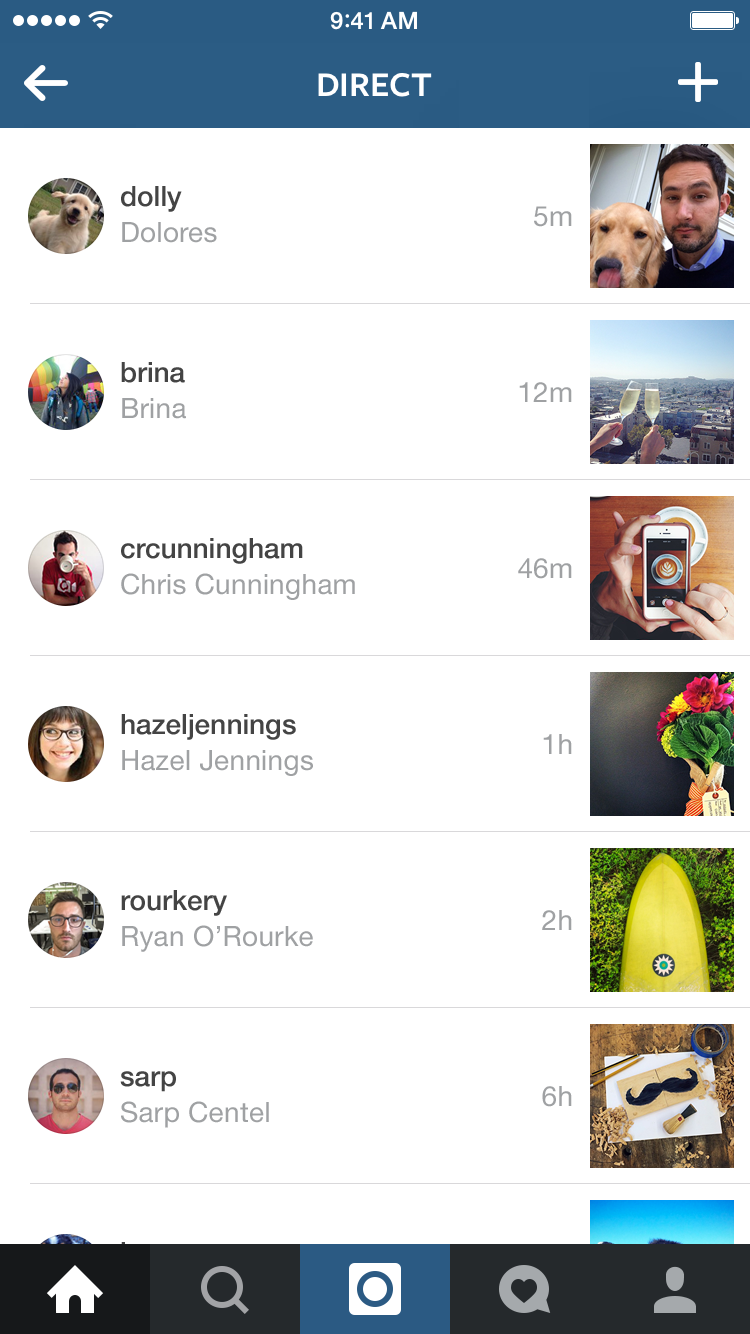 Instagram is the most used social networking app in the world at the moment. It is hugely popular with teens and their logo is becoming as recognisable as Facebook. A couple of reasons it has risen to dominate a very competitive market is that it is now owned and promoted by Facebook and was developed as an app for small screens such as phones, iPods and tablets.
Instagram is the most used social networking app in the world at the moment. It is hugely popular with teens and their logo is becoming as recognisable as Facebook. A couple of reasons it has risen to dominate a very competitive market is that it is now owned and promoted by Facebook and was developed as an app for small screens such as phones, iPods and tablets.
Over the last few years the majority of social networking has moved away from larger screens like computers and towards handheld devices, for obvious reasons. It is easier, more convenient and quicker to access a phone when needing to share or post than to carry around a computer. The majority of teenagers now have access to phones with data plans that allow them to connect to the internet 24/7.
On that fateful day your child approaches you and enquires about wanting to social network there is almost no doubt they will be asking for Instagram. Of course as time progresses another program will supersede Instagram but for now, they are the leader.
Below is everything a parent needs to know about Instagram the program and whether it is a good fit for our family.
What is Instagram?
- Owned by Facebook with approximately 400,000,000 users (Sept.2015)
- Is obtained by downloading from the Google Play Store or the Apple Store
- Micro-social networking site. Connects users with others to share information and communicate via comments
- Minimum Age requirement 13 year of age (This is Instagram’s age not ours)
- Is an App that is designed for and best used on mobile/cell phones and tablets
- Needs an internet connection to post and share (either wi-fi or data plan)
What does Instagram do?
- Allows users to post and share photos and videos directly from their device
- Follow other users(people) and see what they are posting and related comments
- Be followed by other users who can see their posts and comments
- Comments are via text messaging
- Connects users to other users who also have an Instagram account
Are there privacy settings available?
An account can be set to private whereby those who do not follow our child do not get access to or can see posts or information. They must request our child to allow them to follow. An account is set to public by default and the privacy setting must be activated in the account.
What is Direct Message?
Direct Message is a relatively new function in Instagram whereby a photo or video can be shared with a select group of users as opposed to all your followers. The user can select between 1 and 15 followers who can then share and communicate through a private thread. This function was only released in September 2015. This can encourage private and/or secretive communication and sharing amongst children. This is a major change in the functionality of the app and is something a parent needs to be aware of. To read more about this feature click here.
As with all social networking programs we consider:
- Why does my child need this app? – What are the positives and potential negatives?
- No program is essential to my child’s happiness and development. It is my choice when and if my child social networks.
- We must outline our expectations and rules and not assume our children know.
- There is no identity verification required – People can be whoever they want.
- These sites aren’t monitored – They generally only act on user complaints
- Most users are adults
- It CAN be deleted or deactivated if needed. Click here to watch our video on how to delete your Instagram account.
5 Things to do if your child has Instagram
- Make sure the privacy settings are activated.
- Let your child know you will ask questions and check their activity from time to time.
- Have time limits relating to amount of use and times of the day.
- Basic rules for Use (Password, language, personal information, respect for others, report abuse, who they can associate with).
- Talk to your child and make sure everything is going well.
Where do I go for more information or help?
To learn more or for frequently asked questions go to the Instagram help centre for parents – Instagram Parent Help Centre


