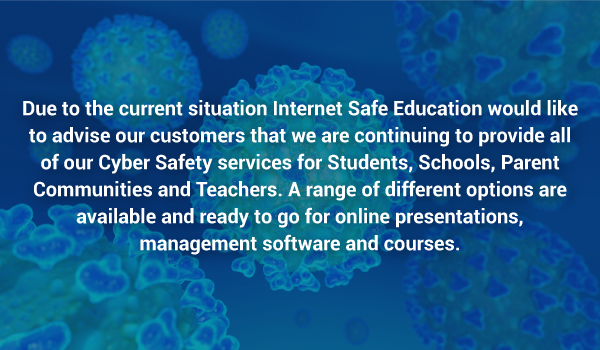Children are exposed to technology at a young age, raising concerns about their online safety and screen time management. Google Family Link emerges as a valuable tool for parents seeking to navigate these challenges effectively. By offering a range of features Google Family Link empowers parents to guide their children’s digital experiences thoughtfully. Some of the features include:
App monitoring allows parents to stay informed about the apps their children are using and how much time is spent on each one. This feature enables parents to understand their children’s interests and habits better, leading to more informed decision-making.
Screen time limits give parents the ability to set boundaries on how long their children can use devices, promoting healthier screen time habits and helping to prevent excessive device usage.
Location tracking is another valuable feature that enables parents to know the whereabouts of their children, ensuring their safety and providing peace of mind.
One of the key benefits of Google Family Link is its ability to foster open communication between parents and children regarding technology usage. By setting digital ground rules and discussing the reasons behind certain restrictions, families can establish healthy technology habits and promote responsible online behaviour. Additionally, the app’s educational resources provide valuable insights into digital literacy, equipping both parents and children with the knowledge needed to navigate the online world safely.
Google Family Link empowers parents to create a safe and balanced digital environment for their children, fostering responsible and mindful technology use.
Setting up Google Family Link is a great way to manage and monitor your family’s digital activities. Here is a step-by-step guide to help you get started:
- Download the App |The first step is to download the Google Family Link app from the App Store or Google Play Store on your device and your child’s device.
- Create Accounts | Next, you’ll need to create a Google account for your child if they don’t already have one. You’ll also need your own Google account to set up Family Link.
- Set Up Family Group | Open the Family Link app on your device and follow the prompts to set up your family group. You’ll be asked to enter your child’s account details and send them an invitation to join your family group.
- Manage Settings | Once your child accepts the invitation, you can start managing their device settings through the Family Link app on your device. You can set screen time limits, approve app downloads, view activity reports, and more.
- Stay Connected |Family Link allows you to stay connected with your child and guide them as they explore the digital world.
As we continue to embrace technology in our daily lives, Google Family Link serves as a valuable ally in promoting digital well-being within families. By leveraging its features and fostering open dialogue, parents can empower their children to make informed decisions in the digital landscape, ultimately nurturing a generation of responsible and tech-savvy individuals.